Preparing your Instagram export for Pixelfed import
| pixelfed | Time to read: 2 minuter (2268 tecken)
I my social feeds I see questions on stalled Instagram imports when trying to move images to Pixelfed. I struggled with this a few months ago, and found a solution (at least for the particular problem I had): Pixelfed doesn’t like caption-less posts.
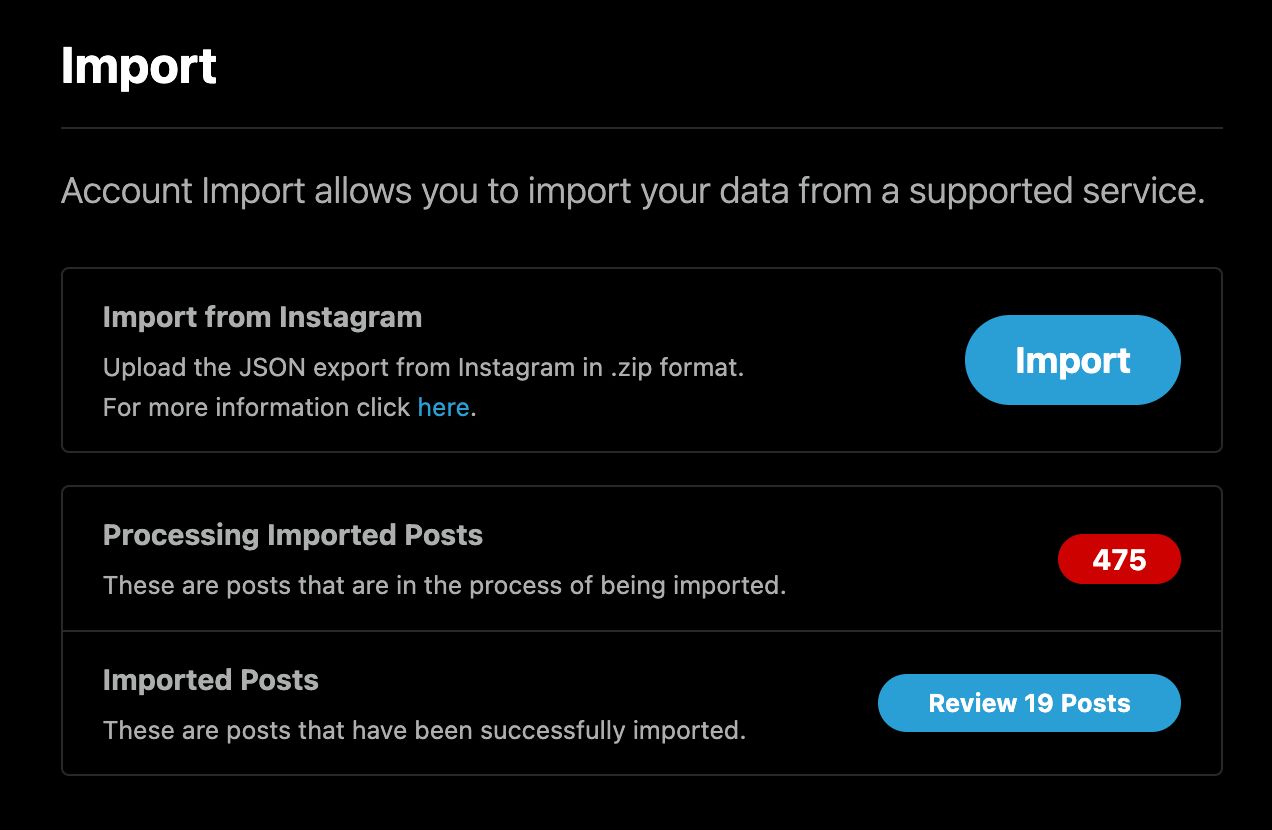
In November I installed a Pixelfed server for me and my family. I soon ran into a problem I now, with the recent influx to Pixelfed servers, see others face as well: When I tried to import my old photos from Instagram into Pixelfed, the import soon stalled.
After some research in the discussions over at Pixelfed's Github repository, I eventually learned that Pixelfed doesn't expect empty captions for the photos from Instagram. Thankfully, this was a problem that was easy to address myself, without diving into Pixelfed's code.
In the zip archive you download from Instagram, there is a file called posts_1.json, found here:
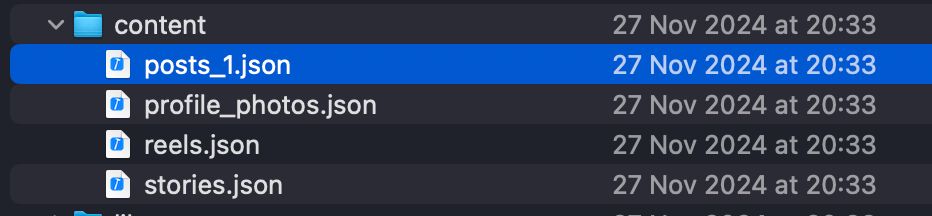
This file is a json-file, a text file with all metadata for your images. What you have to do is open that file in a text editor, and do a search-and-replace: Search for ”title:” “” and replace with whatever standard caption you want for your previously caption-less posts.
I went with ”title:” “#nocaption”.
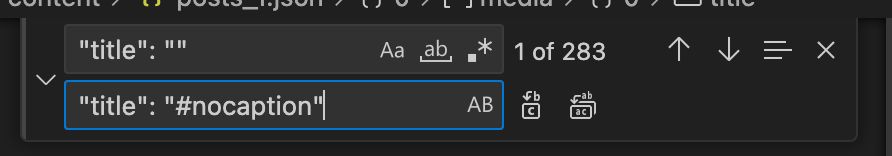
Compress all the folders and files from your export again, using zip, and upload. With that change, the import finished without any further hiccups, adding all my old photos to my Pixelfed account.
There are a couple of threads about import problems over at Github, in addition to the one I started (not sure if all of them are about the same problem though), so this will probably be solved in a more robust manner eventually.
From time to time, I send out a newsletter.
How to fix "Invalid import archive" #
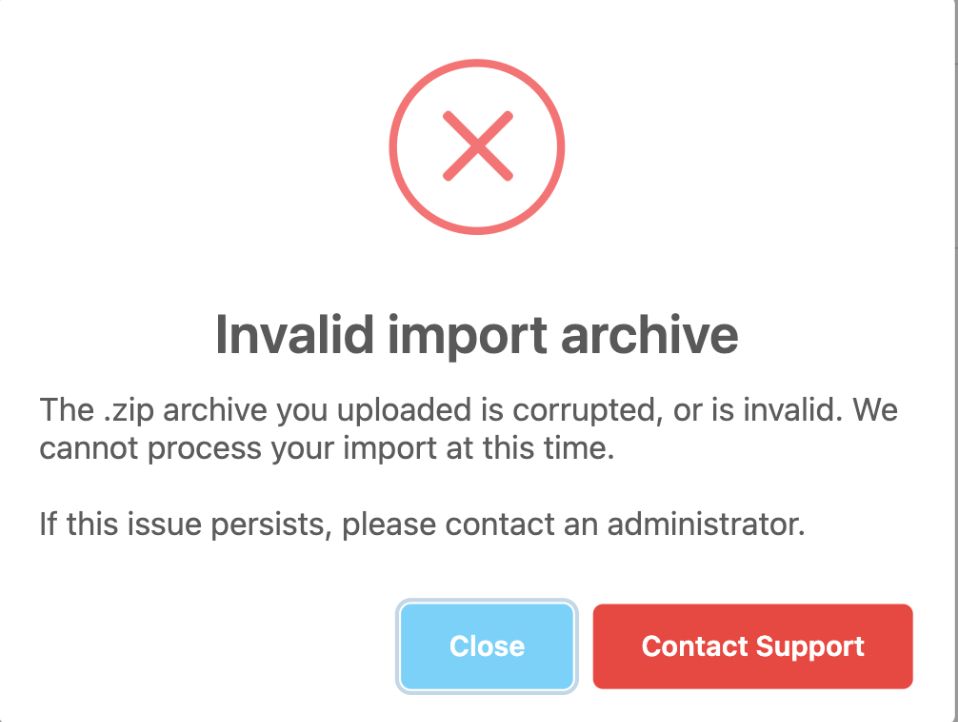
When you unzip the export from Instagram, you end up with a folder on your harddrive with the same name as the downloaded archive. In that folder you find a bunch more. When you have changed posts_1.json it is not the folder with the same name as your downloaded archive you should compress. It is all the folders within that folder!
How to clean the import queue #
If you started an import without adding caption to the images, there is a high probability that you ended up with a stuck import queue. If that's the case, there isn't anything you can do about it yourself. But sent an email to the administrator(s) of the Pixelfed server where you have your account and ask for a clearance of the import queue.
And remember... #
...as frustrating as this can be, please have patience! It’s still early on in Pixelfed’s journey! There is a very successful Kickstarter running right now, which will provide substantial amount of money for future development.
